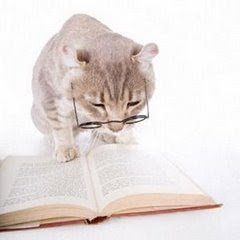| Previous topic :: Next topic |
Jorge_F
SKC Full Member
 
Joined: 01 Feb 2010
Posts: 200
Location: Netherlands
|
 Posted: 24 Mar 2010, 16:19 Post subject: Using custom models in map editor Posted: 24 Mar 2010, 16:19 Post subject: Using custom models in map editor |
|
|
Hey guys,
Today I was trying to get one of my custom models to work in the MTA map editor. So I added the .dff/.col/.txd file into my gta3.img and added an item placement line in a random .ipl file. It worked, but not as I hoped. It showed my model, but the collision was fucked up. Apparently, I used an existing ID for my custom model. It did show my model but it used the collision of the San Andreas model (hope you guys can still follow me).

So does anyone got any idear how to use custom models in your map editor? I hope so :p!
Bye
|
|
| Top |
|
 |
MCvarial
SKC Elite Member
 
Joined: 24 Jul 2008
Posts: 1612
Location:
|
 Posted: 24 Mar 2010, 17:38 Post subject: Posted: 24 Mar 2010, 17:38 Post subject: |
|
|
|
|
|
| Top |
|
 |
Harum
     


Joined: 25 Sep 2007
Posts: 362
Location:
|
 Posted: 24 Mar 2010, 18:29 Post subject: Posted: 24 Mar 2010, 18:29 Post subject: |
|
|
|
|
|
| Top |
|
 |
Jorge_F
SKC Full Member
 
Joined: 01 Feb 2010
Posts: 200
Location: Netherlands
|
 Posted: 24 Mar 2010, 19:03 Post subject: Posted: 24 Mar 2010, 19:03 Post subject: |
|
|
[img]http://www.jorgef.nl/sigs/sigpoort2.jpg[/img]
|
|
| Top |
|
 |
MCvarial
SKC Elite Member
 
Joined: 24 Jul 2008
Posts: 1612
Location:
|
 Posted: 25 Mar 2010, 11:54 Post subject: Posted: 25 Mar 2010, 11:54 Post subject: |
|
|
|
|
|
| Top |
|
 |
Harum
     


Joined: 25 Sep 2007
Posts: 362
Location:
|
 Posted: 25 Mar 2010, 12:51 Post subject: Posted: 25 Mar 2010, 12:51 Post subject: |
|
|
|
|
|
| Top |
|
 |
Jorge_F
SKC Full Member
 
Joined: 01 Feb 2010
Posts: 200
Location: Netherlands
|
 Posted: 25 Mar 2010, 14:05 Post subject: Posted: 25 Mar 2010, 14:05 Post subject: |
|
|
|
|
|
| Top |
|
 |
Harum
     


Joined: 25 Sep 2007
Posts: 362
Location:
|
 Posted: 25 Mar 2010, 17:00 Post subject: Posted: 25 Mar 2010, 17:00 Post subject: |
|
|
|
|
|
| Top |
|
 |
Ivan_xXx
SKC Elite Member
 
Joined: 04 Oct 2007
Posts: 3088
Location:
|
 Posted: 25 Mar 2010, 21:10 Post subject: Posted: 25 Mar 2010, 21:10 Post subject: |
|
|
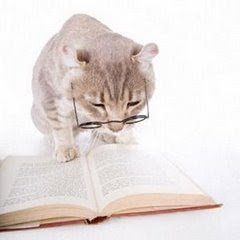
Code Review
|
|
| Top |
|
 |
Jorge_F
SKC Full Member
 
Joined: 01 Feb 2010
Posts: 200
Location: Netherlands
|
 Posted: 27 Mar 2010, 20:27 Post subject: Posted: 27 Mar 2010, 20:27 Post subject: |
|
|
[img]http://www.jorgef.nl/sigs/sigpoort2.jpg[/img]
|
|
| Top |
|
 |
Jorge_F
SKC Full Member
 
Joined: 01 Feb 2010
Posts: 200
Location: Netherlands
|
 Posted: 15 Apr 2010, 10:11 Post subject: Re: Using custom models in map editor Posted: 15 Apr 2010, 10:11 Post subject: Re: Using custom models in map editor |
|
|
*bump* *lalalalala*
So, today I looked the script over and tested it again. And with some great succes! I've got my custom road model working when I test the game!

The only problem is that I still cant see it when im in the map editor. The only thing I see is a bin, which is not very handy if I want to edit my map with the map editor. Does anyone know how I can fix this?
Example:

Thank joe!
[img]http://www.jorgef.nl/sigs/sigpoort2.jpg[/img]
|
|
| Top |
|
 |
AdiBoy
SKC Elite Member
      
 
 
Joined: 22 Sep 2007
Posts: 1995
Location: Home sweet home
|
 Posted: 15 Apr 2010, 10:30 Post subject: Re: Using custom models in map editor Posted: 15 Apr 2010, 10:30 Post subject: Re: Using custom models in map editor |
|
|
| start the editor, load the map then start the resource that replaces the models (for example: your map)
|
|
| Top |
|
 |
Jorge_F
SKC Full Member
 
Joined: 01 Feb 2010
Posts: 200
Location: Netherlands
|
 Posted: 15 Apr 2010, 12:13 Post subject: Re: Using custom models in map editor Posted: 15 Apr 2010, 12:13 Post subject: Re: Using custom models in map editor |
|
|
I tried to do that, I typed /start models but nothing is happening  . .
[img]http://www.jorgef.nl/sigs/sigpoort2.jpg[/img]
|
|
| Top |
|
 |
AdiBoy
SKC Elite Member
      
 
 
Joined: 22 Sep 2007
Posts: 1995
Location: Home sweet home
|
 Posted: 15 Apr 2010, 12:31 Post subject: Re: Using custom models in map editor Posted: 15 Apr 2010, 12:31 Post subject: Re: Using custom models in map editor |
|
|
| is 'models' your map resource? you need to do /start map-resource to get the models loaded
|
|
| Top |
|
 |
Jorge_F
SKC Full Member
 
Joined: 01 Feb 2010
Posts: 200
Location: Netherlands
|
 Posted: 15 Apr 2010, 17:20 Post subject: Re: Using custom models in map editor Posted: 15 Apr 2010, 17:20 Post subject: Re: Using custom models in map editor |
|
|
Yes models is my resource file. I tried to use /start map-resource but then I got the following message: start: Resource could not be found.
Do I have to link to my resource in a file to get it to work?
[img]http://www.jorgef.nl/sigs/sigpoort2.jpg[/img]
|
|
| Top |
|
 |
AdiBoy
SKC Elite Member
      
 
 
Joined: 22 Sep 2007
Posts: 1995
Location: Home sweet home
|
 Posted: 15 Apr 2010, 20:29 Post subject: Re: Using custom models in map editor Posted: 15 Apr 2010, 20:29 Post subject: Re: Using custom models in map editor |
|
|
| you need to start the resource that actually replaces the models for your map.. usually its the map itself, it hasa script that replaces the models in-game, you need to start that one
|
|
| Top |
|
 |
Jorge_F
SKC Full Member
 
Joined: 01 Feb 2010
Posts: 200
Location: Netherlands
|
 Posted: 16 Apr 2010, 11:59 Post subject: Re: Using custom models in map editor Posted: 16 Apr 2010, 11:59 Post subject: Re: Using custom models in map editor |
|
|
It doesnt seem to work  . Or I am doing it all wrong :p. . Or I am doing it all wrong :p.
However Im mapping with 3DS Max right now, just converting the coordinates to MTA Map files. It might be a bit more work, but it does give me the abillity to make more precise maps.
Right now im finishing my first map with custom models, im gonna send it to Harum today  . .

[img]http://www.jorgef.nl/sigs/sigpoort2.jpg[/img]
|
|
| Top |
|
 |
Puma


Joined: 30 Apr 2010
Posts: 7
Location:
|
 Posted: 30 Apr 2010, 23:06 Post subject: Re: Using custom models in map editor Posted: 30 Apr 2010, 23:06 Post subject: Re: Using custom models in map editor |
|
|
Jow Jorge 
The name is wrong (try renaming it to race-models and then starting the "race-model" resource), or you might have packed it into a .rar instead of a .zip (made that mistake myself several times already). That could be the problem...
[b][size=200]www.PumaStudios.nl[/size][/b]
|
|
| Top |
|
 |
|
|